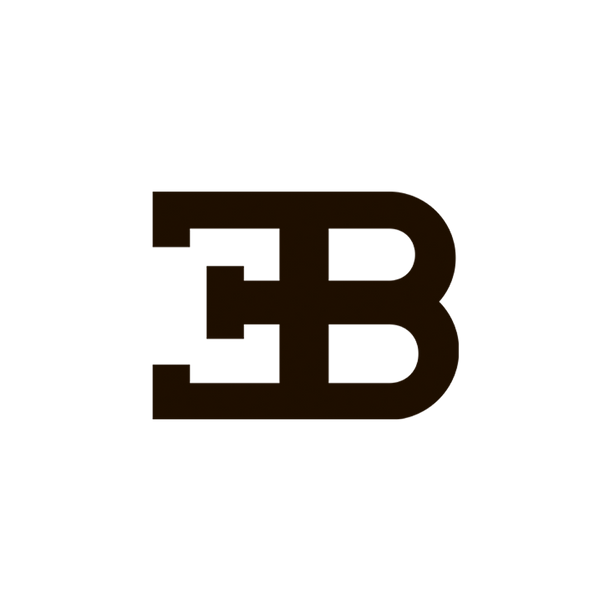In a world constantly on the move, the technology we rely on needs to keep pace. Smartwatches are no exception. As versatile tools that do so much more than tell time, they have become an indispensable accessory for many. Yet, with great power (literally) comes great responsibility, and in this case, the responsibility lies in maximizing your Bugatti Smartwatch's battery life. How do you make your smartwatch last longer? Let's explore some handy tips and tricks.
1. Adjust Your Screen-On Time
A bright display can be a significant drain on your smartwatch battery. Within your watch settings you can adjust the screen-on time between 6 and 60 seconds. Keep it low and let your battery thank you. Your Bugatti Smartwatch also offers an always-on display mode. While it might be convenient to have your watch display on at all times, turning it off can significantly extend your battery life.
2. Manage Your Notifications
Every notification causes your smartwatch to light up and vibrate. Each of these actions consumes battery life. Go through your settings and disable unnecessary notifications. Prioritize the apps that matter to you and minimize distractions along with conserving your battery.
3. Use Display-on by button click
This mode only turns the display on when you click one of the buttons. It's an effective way to significantly prolong your battery life when you're running low and can't access a charger.
4. Limit Activities
Features like fitness tracking can be a drain on your battery, especially if they're running continuously. While these features can be beneficial, it might be worth limiting their usage if battery life is a concern.
5. Update Your Smartwatch
Always ensure your smartwatch is running the latest software. We often release updates that make the device run more efficiently, fixing bugs that might drain your battery.
6. Choose Your Watch Faces Wisely
While it's fun to have the brightest watch face, dynamic and bright watch faces consume more energy than simple, static ones. Opt for dark-themed watch faces, as they require less power to display.
7. GPS activities are the biggest consumers of power
GPS is automatically activated as soon as you enter the "Running", "Activity" or "Challenge" selection screen. Only use GPS activities when you need them (don't use it for running on a threadmill for example). This feature consumes a lot of energy and can quickly drain your battery.
While it's important to keep these tips in mind, remember that how you use your smartwatch is entirely up to you. If certain features enhance your smartwatch experience, don't sacrifice them purely for battery life. After all, Bugatti Smartwatches are here to make our lives easier, and balancing functionality with battery longevity is the key to a satisfying and seamless smartwatch experience.