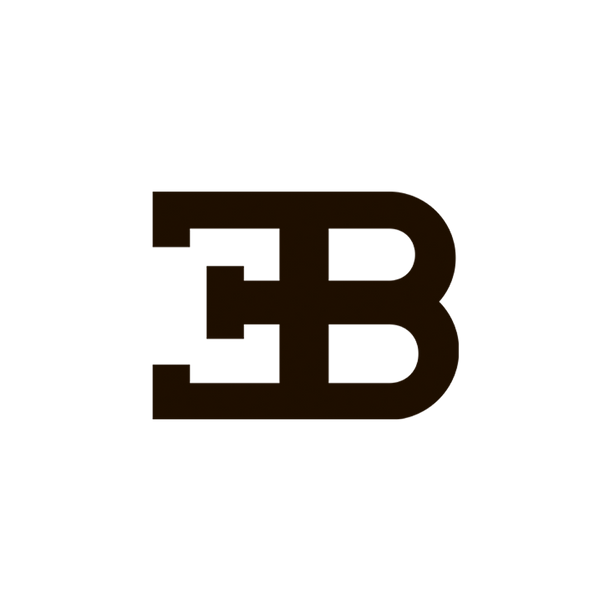Music Player
The Music Player will be introduced with the 1.4.x release at the end of July. It will let you control your smartphone's music service. When running an iOS device you are able to control Apple Music. When running an Android device you are able to control Spotify, Apple Music, YouTube Music and all other music players that register as music player in Android.The Music Player will be available on all Bugatti Smartwatches.

How does it work?
From your Bugatti Smartwatch's main screen go to the left. Click on "Play" to start the music on your smartphone. Use the left and right arrows to go to the previous or next track. By clicking on the left or right speaker icon you can change the volume.
Prerequisites on iOS
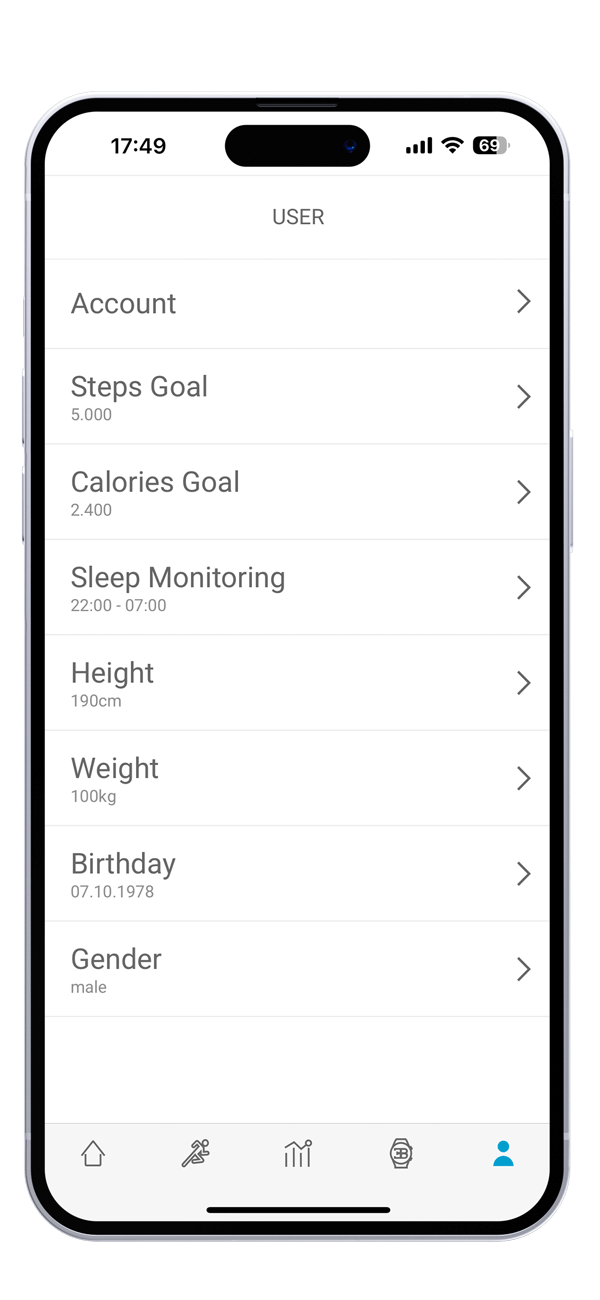
Bugatti Smartwatches app
Go to your Bugatti Smartwatches app and click on the profile in the lower right corner. On the next screen, click on "Music Control".
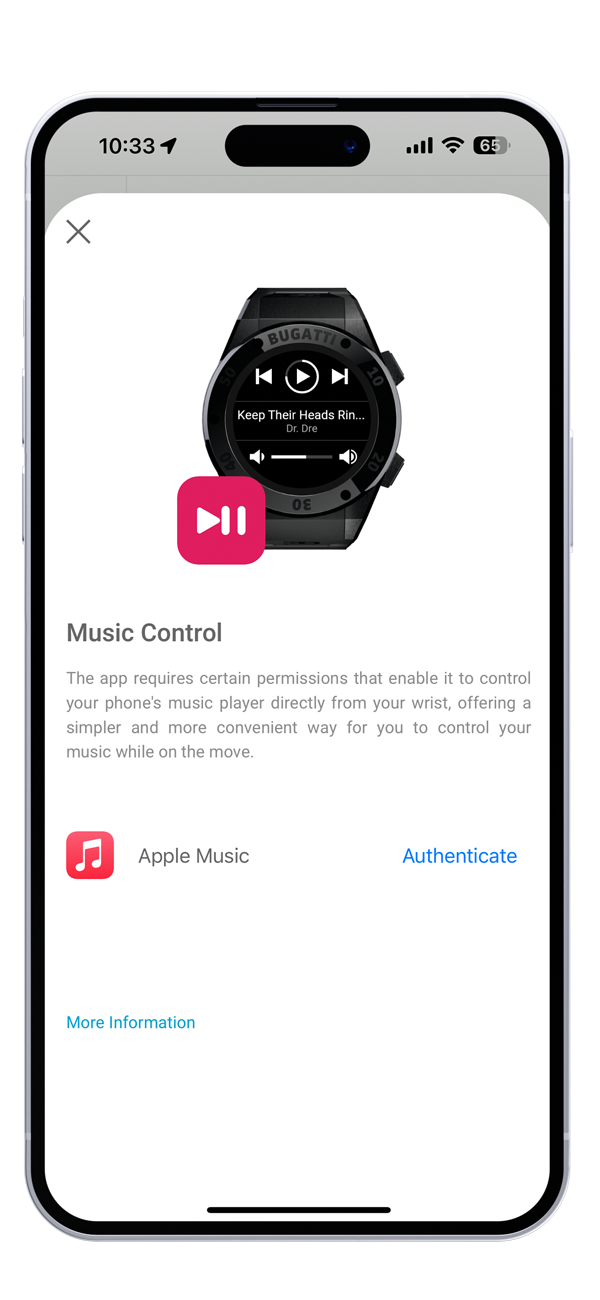
Music Control
On this screen you have to authenticate with your Apple Music Account.
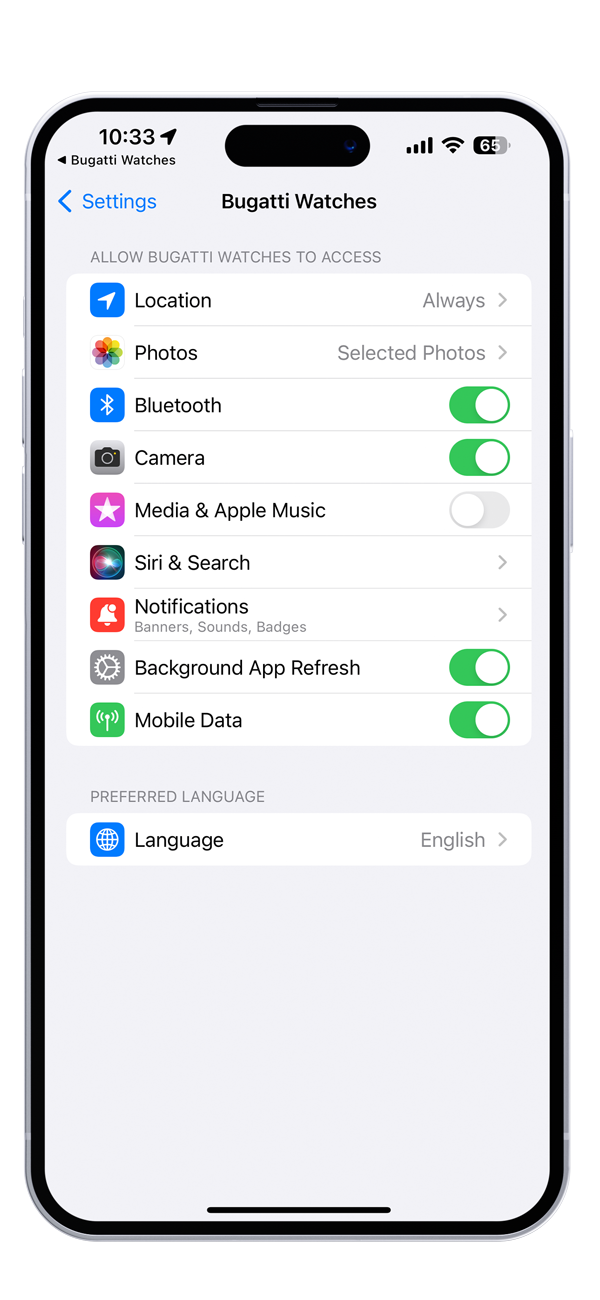
iOS Settings
In the iOS settings for your Bugatti Smartwatches App you have to allow "Media & Apple Music" in order to be able to use the new music player feature.
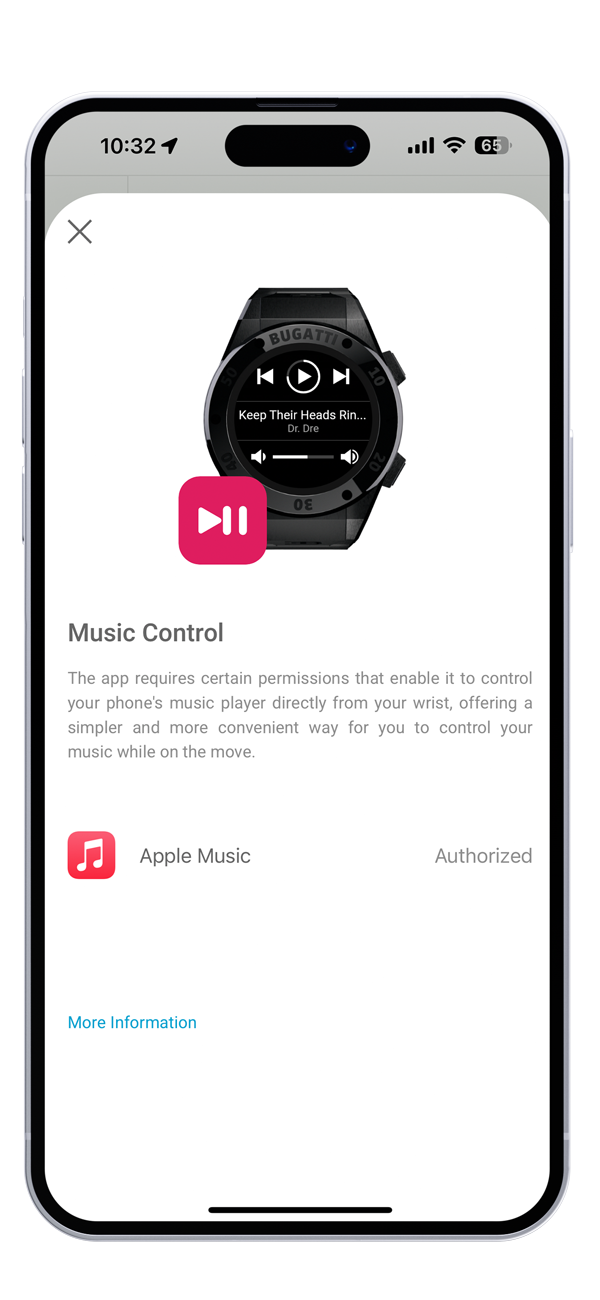
Music Control
Once you have authenticated with your Apple Music account you will see that the badge changes to "Authorized".
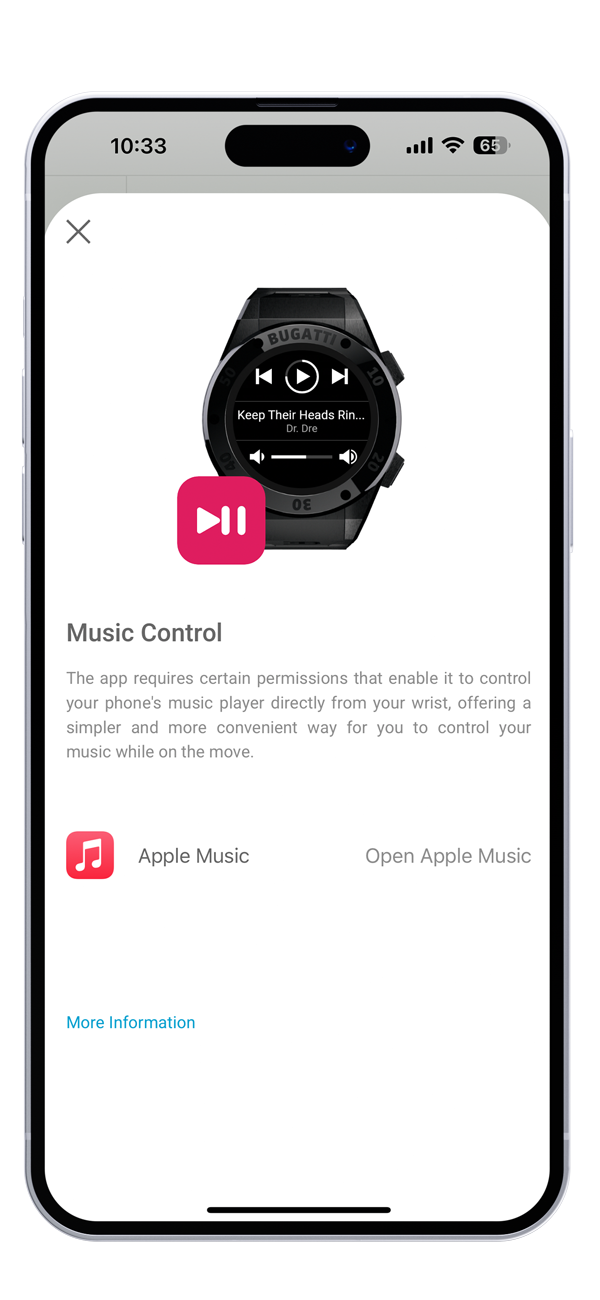
Music Control
"Open Apple Music" will be displayed when the Bugatti Smartwatches app is not able to query the status (for example when Apple Music is not installed).
Prerequisites on Android
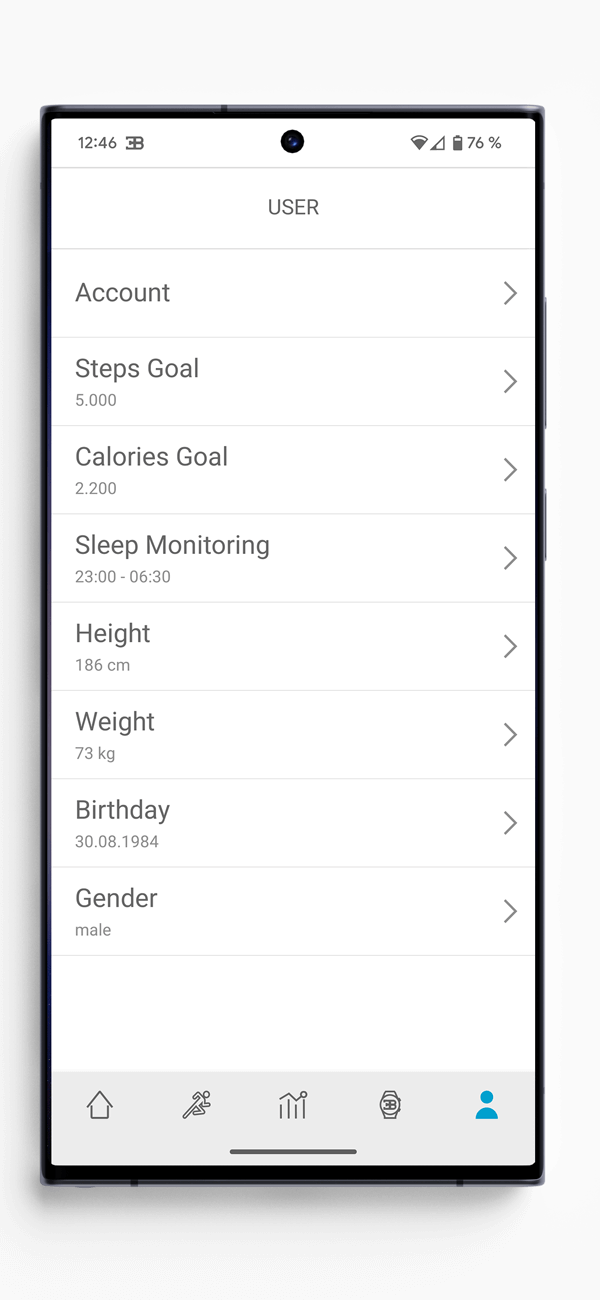
Bugatti Smartwatches app
Go to your Bugatti Smartwatches app and click on the profile in the lower right corner.
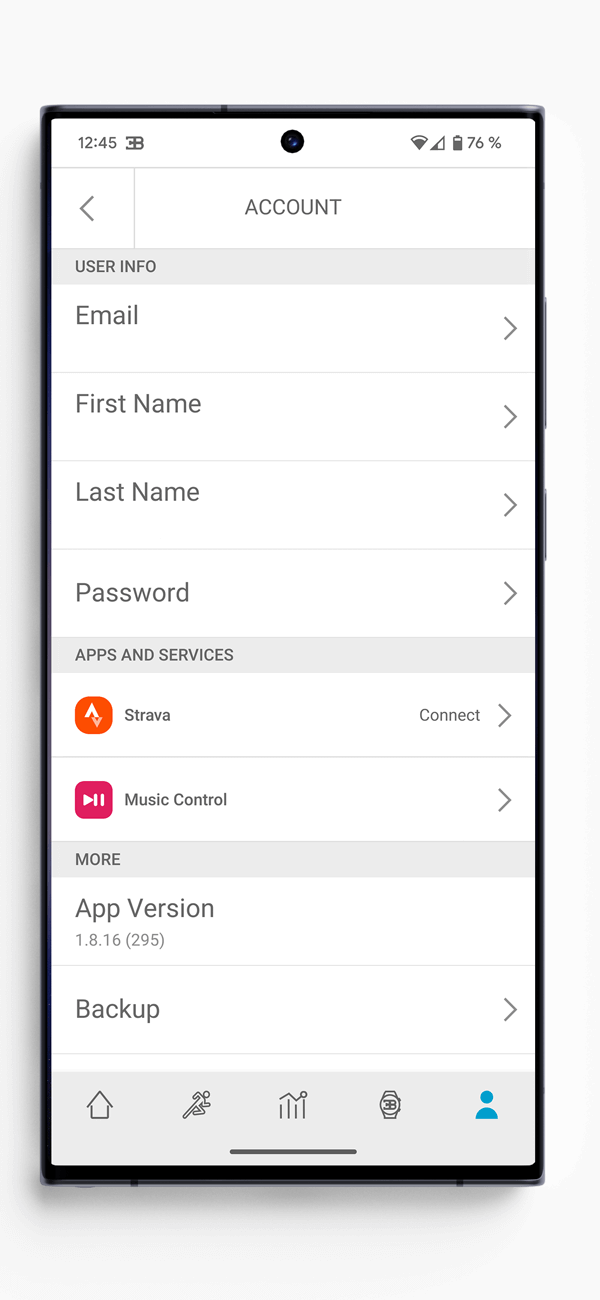
Account
On this screen, click on "Music Control".
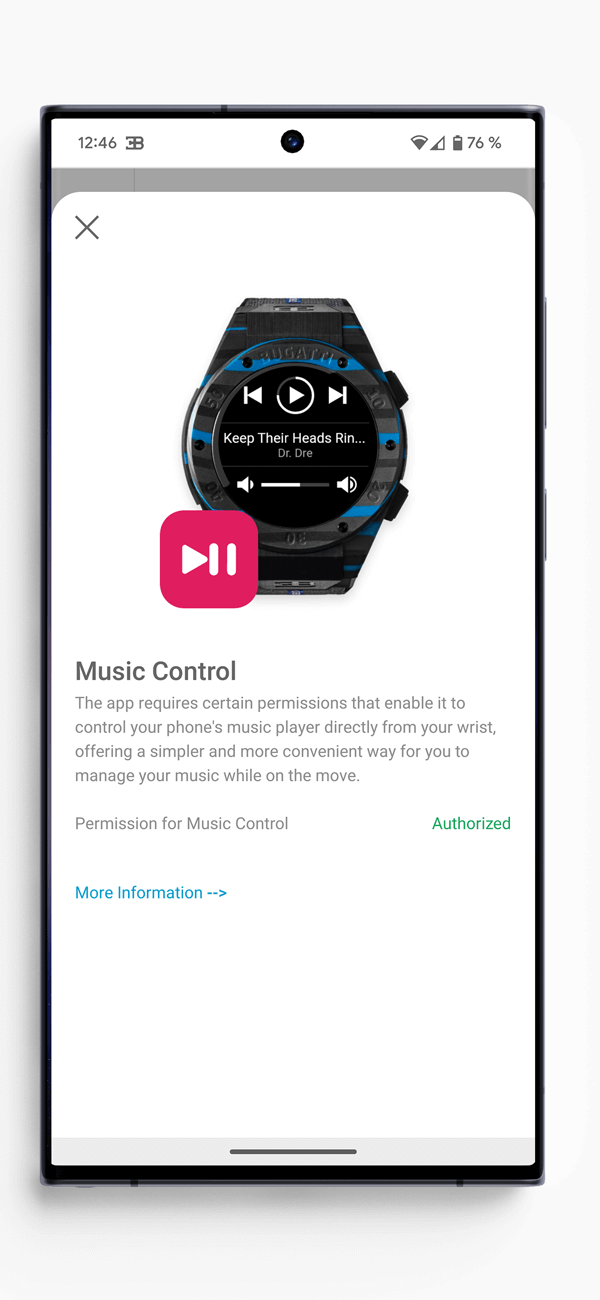
Music Control
Once you have authorized the permission for music control you are good to go.